6. SUBSCRIPTION PROCESS WORKFLOW DIAGRAM

Step 1. Enter information into the signup web-form.
After the user enter his e-mail address into the email field and exit the email field a request is sent to the iGlobe CRM Solution looking for a match for the mail address. If the e-mail address exist in iGlobe CRM data is return to the form completing the rest of the fields. If there is no match in iGlobe CRM the fields remains empty, and the user continues to fill out the form.
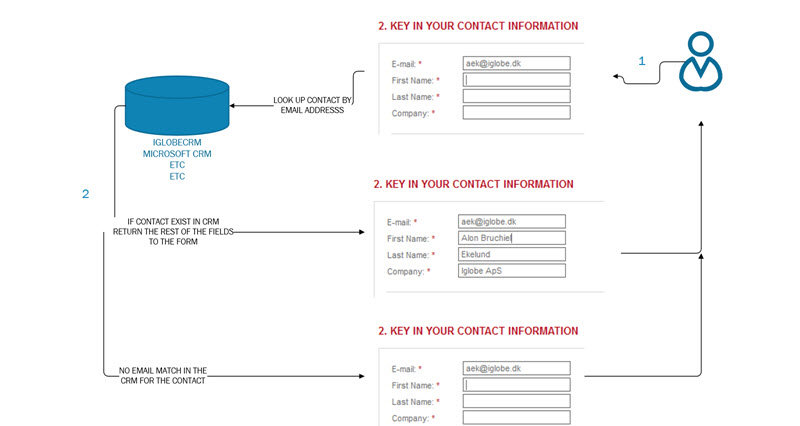
Step 2. User submit the form
When a user submit the form, the user will be redirected to a web-page on the your website. Notice! This is a page you will need to create on you web-site. The redirect URL you will enter in the app administration area when you configure the web-form.. For example “THANK YOU FOR SIGNING UP TO OUR NEWSLETTER. YOU WILL SHORTLY RECEIVE AN EMAIL ASKING YOU TO CONFIRM YOUR SUBSCRITION”
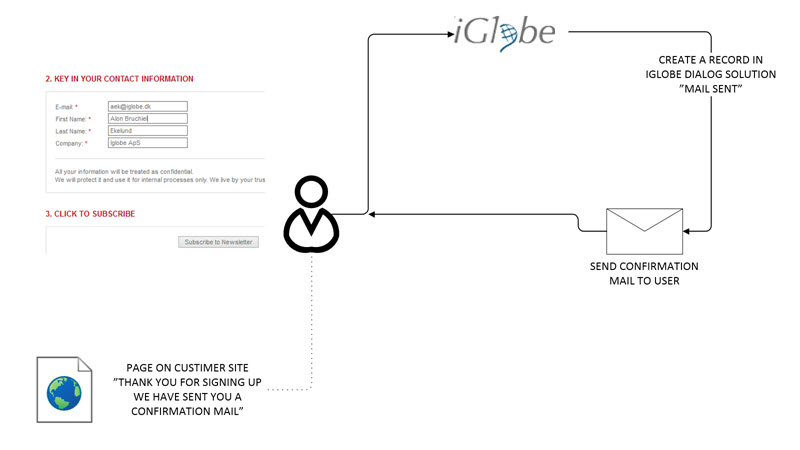
Step 3. The subscriber confirm the subscription
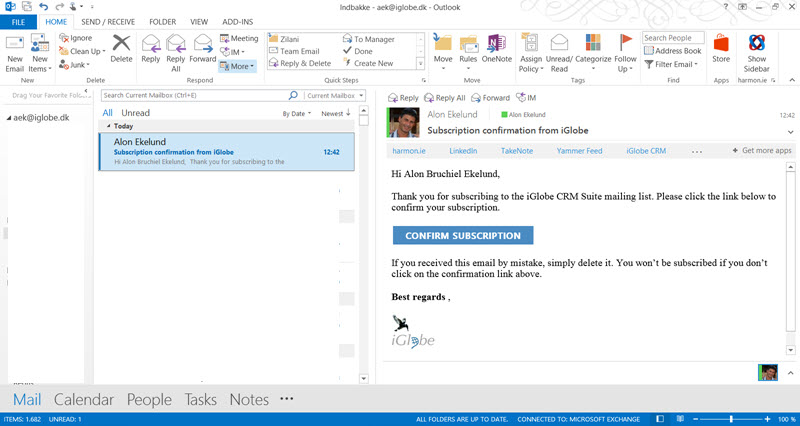
When the user confirm the subscription by pressing the confirmation URL in the email, the following is processed;
1. When a subscriber comfirm, by pressing "CONFIRM SUBSCRIPTION", he will be redirected to a web-page on your website. Notice! This is a page you will need to create on you web-site. The redirect URL you will enter in the app administration area when you configure the web-form. For example create a page on your web-site saying “THANK YOU FOR CONFIRMING YOUR NEWSLETTER SIGNUP, etc”. If the subscriber click on the link more than one he will be redirected to a new URL (also setup in administration) “YOU ARE ALREADY SIGNED UP”.
2. The newsletter will automatically now be assigned the subscriber in iGlobe CRM Solution
3. A record is created in teh app with the following; Date, Name, Company, Newsletter, Unique ID (key)
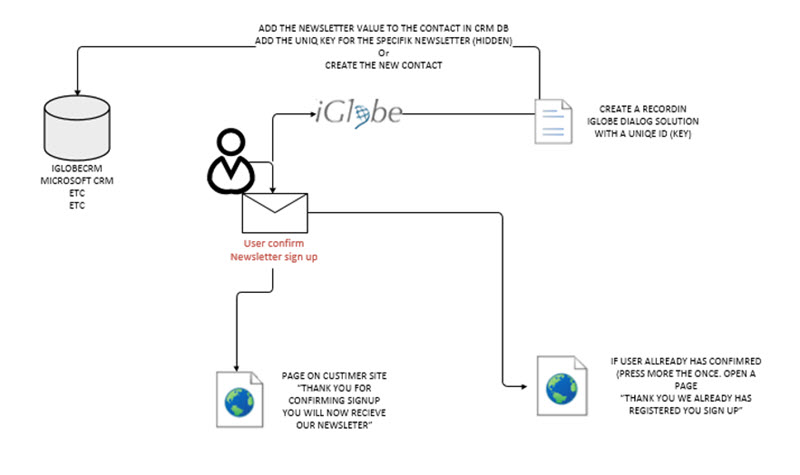
When a user signup to one or more newsletter the following scenarios are possible.
- We know the user and the contact exist in the CRM, but he has not signed up to any newsletter.
- We know the user and the contact exist in the CRM, and he/she has signed up one or more newsletter. But not the
one he sign up to now
- We know the user and the contact exist in the CRM, but we don’t have an email address
- We know the user and the contact exist in the CRM, but we have a different email address.
- We don’t know the user but the company exist in the CRM
- We don’t know the user or the company
The above scenarios will result in the following:
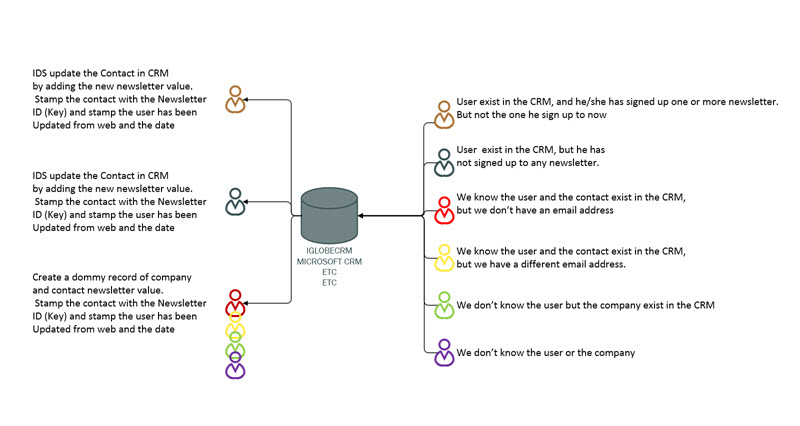
If we know the subscriber (is created in the CRM App), and the subscriber enter data that is different from the data we have registered in the CRM, for example (depending on the fields you have in you subscription web-form)
a. Changes he’s/hers name
b. Changes company name, address, zip, city or phone
In these case data will not be changened in the CRM but the app will send an email with two links. One to the CRM contact and one to the record that is created in the Dialogue app.
In the administration of the app you will configure who should receive this email.
